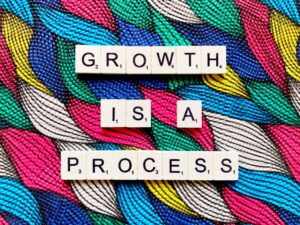According to a survey (done by statista.com). Facebook has over 2.7 billion monthly users in the last half of 2020. If you want to bring brand awareness to your page, Facebook is a great place to start. You can easily increase your business’s profile on Facebook by encouraging existing and potential customers to click the ‘Like’ button on your page. Once they have done this, your customers will receive your updates on their wall, where their friends will also see them and that will help bring more attention to your brand.
Providing customer support is important in any business should any problems or queries arise and with a Facebook<span data-contrast=”auto”> business page, this is more efficient than staff answering phone calls, and allows other customers to read common questions and answers without having to come to you individually.
Other than being a place to bring awareness and to sell your products, a Facebook Business Page can do the world of good for brand loyalty. But what is that I hear you ask? Well, if you provide entertaining and interesting content and your customers can see that you are being an active user and responding to posts, they’re more likely to do business with you and stay loyal to you, rather than a page that isn’t properly run or given the attention that it needs
The likes, comments and shares are a little lower on the link posts but your goal is to drive traffic somewhere else (your webpage) with those posts, not to always get engagement on Facebook. Facebook can divert traffic to your webpage by creating a post that has links in, that provide an enlarged image to your website.
Fill in your business info
What are Facebook Pages? Facebook Pages is somewhere for your business to call home. A business page helps people find and learn more about what you have to offer. It’s a place where you can communicate with your customers and where people can reach out to ask questions, so it’s crucial to fill in your business info. With this information, potential customers can quickly find out basic things such as name and company type etc.
Filling in your business info is super simple to do. In the box ‘Page Name’ fill in your business name. From there, in the category box (for example) if you’re a painting and decorating business, you’d put it in the category ‘Home Décor’.
Add a cover photo and profile picture
Adding a cover photo and profile picture adds to the visual side of your business. The pictures that you choose will give customers a feel for your business and brand itself. For example, if you are a decorating business and you choose pictures of paint and paint rollers they are going to know you work in the decorating field versus if you put pictures of wallpaper and flooring etc.
For the cover photo (it’s a large page) use software such as Canva which already has pre-set templates at the right size to design yours. Use the cover photo as a bigger space to advertise. If you want to make a good first impression, think about what you want them to know about you on first view.
For the profile picture always choose a high-resolution picture, as pixelated pictures don’t give off a professional image. Choose your business logo or a photo of yourself. As an already established decorating company, you might choose a picture of your logo but for the newer decorating businesses still making a name for itself, you may choose a picture of yourself until your business grows. If you’re putting a picture of yourself take a headshot, ideally wearing your branded workwear and with a plain background. Nothing too complicated, keep it simple.
Fill in your ‘About’
Utilise this space as a place to tell your background story. This space gives you an opportunity to describe in detail, what the features and benefits are of your services. Give them as much information as they need, to know everything about you as a business and to choose whether to hire you for your painting and decorating services. You can do this by using the long description box to fill in the history of how your business came to be, if you were inspired by something to start your business, put that in too. People want to connect with a business and they’ll probably feel more inclined to use you, if they themselves are inspired by your background story.
You will also notice a ‘short description’ box. Put your tagline here e.g. Wagamama have “from soul to bowl” and Deliveroo have “your favourite restaurants delivered fast to your door”. Both are describing in a short, simple way what their purpose is to you as a customer.
Add a button
The button at the top of the business page, acts as a call to action. Which basically, is the part of your advert that tells your audience what they should be doing once they click on Facebook Business Page<span data-contrast=”auto”>. The simplest way of describing this is a ‘BUY NOW’ button that links them straight to the landing page or as a painting and decorating business you may choose to label this button “Send message” from the options available.
Using this call to action is important. To do this, simply click on the “+ add a button” and then choose from the options on there.
If you’d like to know more on how you can enhance your marketing skill and grow your visibility, join us in the Decorators Growth Club – Free Support, our free marketing support Facebook Group just for decorators. If you’re ready to take a bigger leap and get the answers for the questions you didn’t know to ask, then join us in The Decorators Growth Club – Pro Members. For just £25 per month, you’ll have access to all the videos, pro members facebook group, podcasts and monthly masterminds.
Find out more on our website.